Hugo で擬似的な無限スクロールを実装する

1. はじめに
Hugo は,ページネーションがテンプレートとして標準搭載されています。しかし,無限ページングのテンプレートは標準搭載されていないため,フルスクラッチで実装する必要があります。実装するに当たって (1) JavaScript を用いて実装する方法と (2) Hugo の機能で実装する方法が考えられます。(1) と (2) は,共にソースコードが公開されているので,公開されているソースコードを活用します。また,本記事内で行っている作業は,以下の環境下で実行したものです。
- Hugo Ver.0.75.1
- Zorin OS 15 Core (Ubuntu 18.04 LTS)
2. ソースコード
公開されているソースコードに手を加えたものを以下に示します。一般的な無限ページングは,JavaScript を用いて DOM を操作することで実現しています。しかし,公開されているソースコードは Hugo に標準搭載されているページネーションの機能を応用して擬似的な無限ページングを実現しています。
1{{ $paginator := .Paginate .Pages }}2{{ $pageSize := $paginator.PageSize }}3{{ $totalPostsToShow := mul $paginator.PageNumber $pageSize }}4{{ range $index, $el := (first $totalPostsToShow .Pages) }}5<div {{ if eq $index (sub $totalPostsToShow $pageSize) }} id="bottom" {{ end }}>6 <a href="{{ .Permalink }}">{{ .Title }}</a>7</div>8{{ end }}9{{ if and (gt $paginator.TotalPages 1) ($paginator.HasNext) }}10<a class="nextpage" href="{{ $paginator.Next.URL }}#bottom">More</a>11{{ end }}3. 実行環境構築
hugoBasicExample をベースに,実行環境を構築します。まずは,GitHub のリポジトリから hugoBasicExample を任意のディレクトリにクローンし,./hugoBasicExample/layouts/_default ディレクトリ直下に section.html を作成します。
1$ pwd2$ /home/admin3$ git clone https://github.com/gohugoio/hugoBasicExample.git4$ cd hugoBasicExample5$ mkdir ./layouts/_default/6$ touch ./layouts/_default/section.html7$ tree8.9├── LICENSE10├── README.md11├── config.toml12├── configTaxo.toml13├── content14│ ├── _index.md15│ ├── about.md16│ ├── archives.md17│ ├── homepage18│ │ ├── about.md19│ │ ├── index.md20│ │ └── work.md21│ └── post22│ ├── _index.md23│ ├── emoji-support.md24│ ├── markdown-syntax.md25│ ├── math-typesetting.md26│ ├── placeholder-text.md27│ └── rich-content.md28├── layouts29│ └── _default30│ └── section.html31└── static32
3310 directories, 18 files上記で作成した section.html を以下のソースコードに書き換えます。
1<!doctype html>2<html lang="en">3 <head>4 <meta charset="UTF-8" />5 <meta name="viewport" content="width=device-width, initial-scale=1.0" />6 <title>Document</title>7 </head>8
9 <body>10 {{ $paginator := .Paginate .Pages }} {{ $pageSize := $paginator.PageSize }} {{ $totalPostsToShow := mul11 $paginator.PageNumber $pageSize }} {{ range $index, $el := (first $totalPostsToShow .Pages) }}12 <div {{ if eq $index (sub $totalPostsToShow $pageSize) }} id="bottom" {{ end }}>13 <a href="{{ .Permalink }}">{{ .Title }}</a>14 </div>15 {{ end }} {{ if and (gt $paginator.TotalPages 1) ($paginator.HasNext) }}16 <a class="nextpage" href="{{ $paginator.Next.URL }}#bottom">More</a>17 {{ end }}18 </body>19</html>4. 動作確認
hugoBasicExample ディレクトリ直下に移動し,hugo server を実行します。正常に実行されると,http://localhost:1313/ に Web サーバーが立ち上がります。しかし,http://localhost:1313/ にアクセスしても index.html を設置していないため,ブラウザ上には何も表示されません。section.html の内容を表示させるために,http://localhost:1313/post/ にアクセスします。
1$ pwd2$ /home/admin/hugoBasicExample3$ hugo server4
5 | EN6-------------------+-----7 Pages | 198 Paginator pages | 19 Non-page files | 010 Static files | 111 Processed images | 012 Aliases | 1013 Sitemaps | 114 Cleaned | 015
16Built in 13 ms17Watching for changes in /home/admin/hugoBasicExample/{content,layouts,static}18Watching for config changes in /home/admin/hugoBasicExample/config.toml19Environment: "development"20Serving pages from memory21Running in Fast Render Mode. For full rebuilds on change: hugo server --disableFastRender22Web Server is available at http://localhost:1313/ (bind address 127.0.0.1)23Press Ctrl+C to stopブラウザで http://localhost:1313/post/ にアクセスすると,ブラウザ上に 3 つの記事タイトルと More ボタンが表示されます。表示されている More ボタンをクリックすることで,新たに 2 つの記事タイトルが表示されれば正常に動作しています。
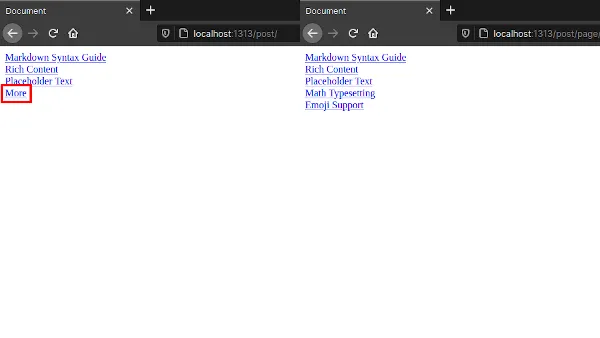
5. おわりに
ここまで,Hugo に標準搭載されている機能を用いて擬似的な無限スクロールを実装する手順について記述してきました。擬似的な無限スクロールですが,完全な無限ページングと比較しても機能的な差はなく,ストレスを感じるようなこともありませんでした。また,config.toml の paginate に設定されている数値を変更することで,表示される記事数を変更することが出来ます。